How to redeem your Bitsa coupon
To redeem your Bitsa coupon, you must access the application and follow the following steps:
Go to the “Recharge” section and choose the “Coupon” method in the navigation bar.
Click on the “Redeem coupon” button and you will be taken to this section of the app.
Or access manually by entering the “Recharge” section and choose the “Coupon” method in the navigation bar.
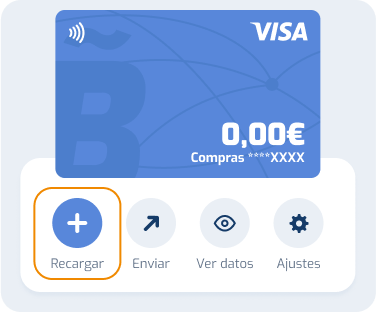
Enter the code you will find on the ticket
Confirm the operation summary, wait a few seconds and… Done! The funds will be deposited into your account. Enjoy!
* This coupon is non-refundable, cannot be redeemed for cash or resold or exchanged, and will not be replaced in case of loss, theft, or unauthorized use and it is valid only once. Expires three months from the purchase date. We apply the terms and conditions reflected on https://bitsacard.com/en/general-terms-and-conditions/